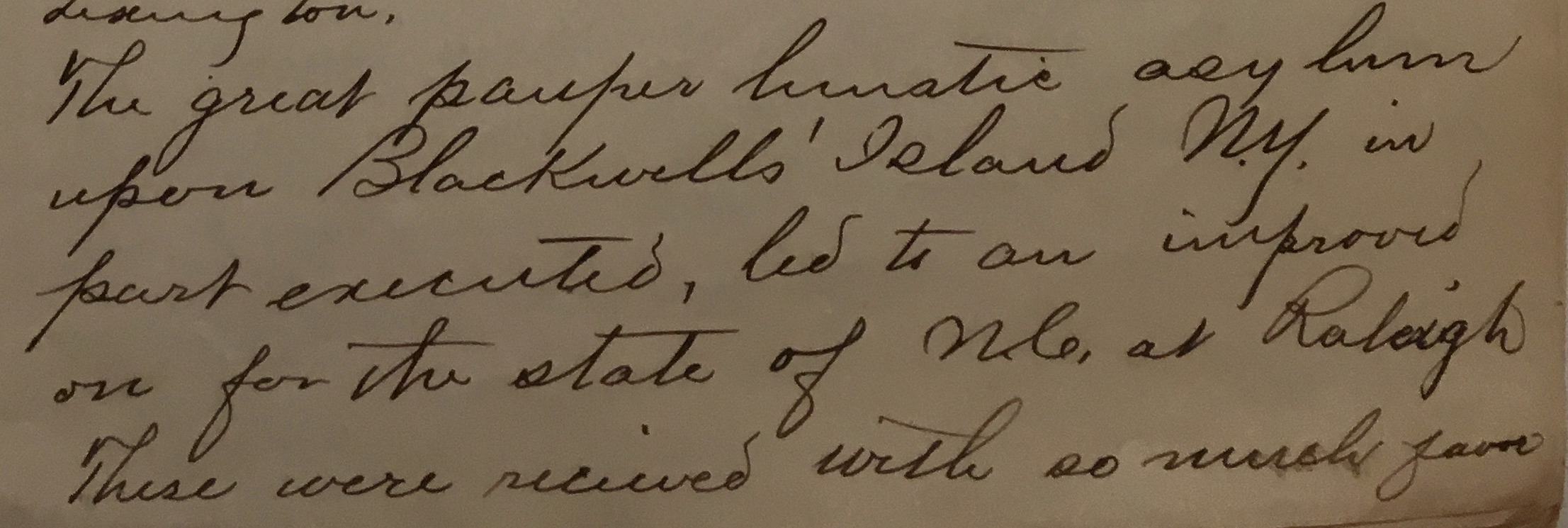This week, we’re launching the first iteration of Digital Rocky Mount Mills. This first project phase–an archive of digitized images–uses a digital humanities platform called Prospect to exhibit these materials. Prospect is a free WordPress plugin, developed by the University of North Carolina’s Digital Innovation Lab (DIL). Dr. Michael Newton, the DIL’s technology lead, created Prospect based on DH Press, the lab’s first digital humanities platform. The DIL’s most recent digital humanities project, Digital Loray, makes similar use of Prospect’s ability to convey data correlations and connections and serves as a model for the Rocky Mount Mills Project. Prospect visualizes many types of data but is particularly well-suited to display images, such as the 300 images related to Rocky Mount Mills. We will continue to expand the Rocky Mount Mills Project to include more images and other types of data pending future image digitization and data creation. This archive, like the “Loray Digital Archive,” will emphasize community provided content, and give former workers, their families, and other community members a chance to help interpret the history of Rocky Mount Mills.

Prospect is designed for data curation and exhibition in conjunction with WordPress. Users create a WordPress site and download the Prospect plugin to work with it. Users can construct a number of different digital visualizations through Prospect, and the wider public can then manipulate and explore data correlations and patterns within them. Creators first upload a dataset to the site, which can include statistical information, vocabulary, long text, images, and even videos, and then they craft visualizations based on the data. Data should dictate how users construct their project, but maps, timelines, charts, network wheels, bucket matrices, and image directories are six of the most common visualization types. In total, Prospect can construct fourteen possible visualization types. For more information on Prospect’s visualizations, see the application’s documentation.

The Rocky Mount Mills Project is based on Prospect’s cards visualization. The cards visualization is perfect for organizing and presenting a large number of images and finding correlations and connections between them. Not only can users select specific images and investigate their metadata, they can also use the drop-down legend menu and various filters to separate images based on different criteria. In our project, for example, there are three different legends that can be selected with the drop-down menu at the top of the legend box: image categories, image date, and collection. Each contains a number of sub-categories that can be checked or unchecked to eliminate images that are not relevant for the user. Additionally, users can create filters to explore the visualization even further. There are five different filters included in the Rocky Mount Mills cards visualization, including a text-based filter where the user can search for specific images. For specific information on how to use filters, see the Prospect documentation. We have created six different perspectives based on the cards visualization. In future posts, we’ll highlight some of the content of this growing archive, and detail our efforts at crowdsourcing both images and information. For now, please enjoy the very first version of Digital Rocky Mount Mills.